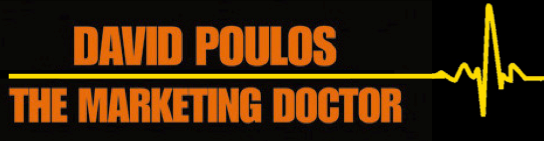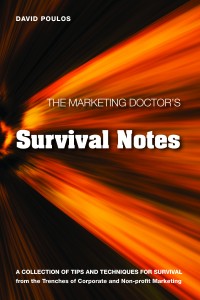5 Elements of Effective E-mail Messaging
1) Carry the Brand – if you send an e-mail to a new or known constituency, no matter what’s in the body of the e-mail, if it doesn’t get opened it’s a waste of time, and if you don’t have your brand prominently displayed, your chances of an “open” are decreased by 70%. Security concerns are at such a level that if you don’t recognize the sender, it will NOT get opened. Make sure your “from” address is the one the recipient will recognize. If you’re sending through a third party e-mail service, which most will be for lists of any size, be sure they have created an outgoing box your audience will recognize.
2) Make the Subject Compelling – in the inbox or in preview, even on mobile devices, the subject may be the only thing your recipients will see. If you get it wrong, it’s irrelevant, looks promotional or like a scam or come-on, it won’t get opened. Give the receiver a reason to read further, make it relevant and within your brand characteristic list. Then it reflects accurately and well upon your effort.
3) Make it Personal – Modern e-mail technology allows for multiple personalization of e-mail messages – use it. Sending e-mail that looks like a static ad says to the recipient “you don’t know me”. You do know them a little so show that you not only know but have something you think they would find of value. Call them by their name, use their company name, pitch it to their gender, include a neighborhood fact – all this comes from just the address block on a mailing list! Make the technology work for you.
4) Get it Up Front – Structure the message like a press release – put the most relevant information in the first few sentences, front load the offer, use a coherent and attention getting headline and subhead. Pique the reader’s interest, get him to read further, and draw them in with relevancy. Most people, if they open your message at all, will only read the top 10% of the message before deleting. You only have a few seconds to get your point across, so make it short and sweet.
5) Make it Easy to Respond – One of e-mail’s main advantages are the links to web content you can include. Whether it’s to drive web traffic, drive donation, registration for events, make it a simple single click to get them the relevant information you wish to convey. Multiple links should be part of the body of the message, as well as at the bottom where the response mechanism is likely to land. Converted links are fine so that the message makes sense even when printed, and avoids long URL addresses that interrupt the flow of the message. Provide links in multiple formats, both full length and blind as part of the call to action, so that if it gets printed and passed along on paper, you can at least type the URL into the browser and reach the response page. Devise a specific landing page, so that the link takes them to the specific response you want, and they don’t get lost among multiple pages of your site.
List Hygiene – Essential elements for high deliverability
Keeping your e-mail list clean and functioning has many advantages, both reputational and economic. There are many parallels between snail-mail mailing lists and electronic mailing lists. The ISPs function in the Post Office role, and they have their rules of conduct just like their paper corollary.
Several rules will help you keep the list clean and effective, now and into the future.
1) Respect Your Recipients – when bouncebacks and requests to unsubscribe should be respected and acted upon immediately. All “Unsubscribes” should be scrubbed prior to the next mailing. Bouncebacks should be examined to determine the reason and a decision made whether to repeat them or drop them immediately. Remove any duplicates – they may not you’re your message once, they sure don’t need it twice.
2) Respect the System – ISPs are duty bound by their customers and enrollees to police their bandwidth and protect their customers. Repeatedly mailing to bad addresses will alert the ISPs and your mail may be considered SPAM. Set up feedback loops with the ISPs to have them alert you to requests to stop mail and other dead ends in your list. Take your bounceback that are bad links and use them as the seed of a suppression list for future mailings.
3) Check it on the way in and the way back – use data checkers in your data entry screens to keep out obvious errors and fat-finger mistakes – simple things like seeing the “!” in place of the “@” can raise your deliverability. Check the bouncebacks for simple errors and correct them immediately, especially errors in the domain name, which can be done with a find/replace algorithm.
4) Take out the obvious offenders – remove all addresses that have the word “SPAM” in them, and distribution addresses – sales@domain.com or info@domain.org – those folks didn’t give you permission to reach their entire sales department, and will view your mail as spam and report it to the ISPs as such. SPAM addresses are likely traps added by the ISP and will land you in trouble quickly.
5) Routinely Revive your Opt-in – once you have permission via opt-in from a recipient to send something to them, don’t count on them remembering that they granted it. For regular e-mailers, those with periodicals and times messages, refresh your opt-in message and take the opportunity to show any value-adds that make it worth it to grant permission.
If your lists are large, some mechanical assistance might be in order. LeadSpend recently introduced a new email validation service that correctly verifies over 97% of all email addresses. Check it out here http://www.leadspend.com/validation . Companies like FreshAddress and others can do some of the hygiene for you and keep your reputation clean with the ISPs.
Mechanical Considerations
1) Make sure your HTML and other formats are readable by ALL formats of e-mail reader, including Outlook and others. If using a service they will likely ask for three versions of the e-mail, one for each of the two major formats and a plain text version.
2) Don’t count on an image to tell the story, use text as well. Some mail programs are programmed to strip out the images, or deny your message entry as a result of containing the image, so the recipient never sees them. Some very strict firewalls will deny any e-mail with any images in them at all.
3) Give your audience a chance to unsubscribe – always. If your content is relevant, they won’t take advantage of it, and if it’s not, you won’t waste money on sending to them in the future.
4) Provide a phone number – some people still aren’t comfortable spending via the web, but will gladly give out their credit card number over the phone, thinking its safer.
5) Make sure the links and phone numbers are current and functional – enough said.
6) Test color – some colors read strangely on different monitors and different graphics cards.
7) Keep fancy backgrounds and images sizes to a minimum and still maintain quality – if the e-mail is a huge file it might get filtered out of many firewalls based on size.
8) Make the headline tell the tale – some readers don’t get past the top three inches of the screen.
9) Format for mobile – most don’t do that yet, and you’ll gain an advantage over them if yours is readable on a Blackberry or iPhone.
10) Learn from your mistakes and READ your metrics report from the ISPs and your service provider – there is a lot of valuable information that can be gleaned from open rates, dwell times and other stats, ready to be used when you design the next campaign for this same audience.
If you found this information valuable and would like more, be sure and pick up your copy of “The Marketing Doctor’s Survival Notes”