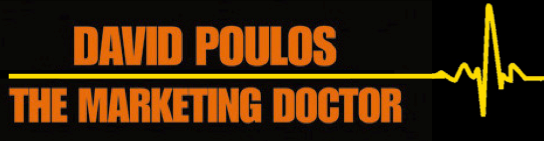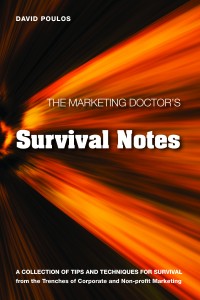When we get near the Holidays, we often get requests to do special mailings, Holidays card mailings, special e-mail templates and the like, usually these projects consist of smaller batches and less-organized data, and often for the printed material, not particularly machinable materials. If there is one area that could save mailers money, and make the process run more smoothly and quickly, it’s data hygiene.
A clean list is a thing of beauty. Each piece of data has it’s place, it’s all in the right format, it’s been put through NCOA, it’s been postal standardized, CASS Certified, in zip order, and will personalize and mail completely and reliably. A responsive list is a clean list – there’s nothing worse than getting mail at your address with someone else’s name on it, or with your name spelled incorrectly, or genderized incorrectly. I had a male friend named Tracy, and if I had a nickel for every piece of mail he got addressed to Mrs. or Ms. Tracy Smith, I could have retired long ago. He learned early on that if mailers didn’t know him well enough from his purchase history or habits to properly genderize his name, they didn’t know him well enough for him to spend his money with them. Good lesson there, mailers.
For the smaller projects, data organization and software platform choice can also save you money. Make sure that your fields in your database are labeled clearly and intuitively. First Name, yes! Name 1, no! If you’re using Excel, for smaller projects, under 1000 records, this will still be quite adequate if the spreadsheet is set up correctly. Even a table in Word, for really small projects, say under 200 records, can work if the table is set up correctly, so that the fields can be edited in aggregate, sizes and type fonts adjusted to fit the label template being used, etc.
For anything over 1000 records, a real database, Access, or Act!, or a straight ASCII file, can work well. Please include a record layout with these, so I can see how your fields array, and make sure you’ve included all the right fields to make it mail properly.
For e-mail drops, especially holiday lists, its worth taking an hour and reviewing each address, one by one, to see if
1) It conforms to the standard of an e-mail address: xxx@xxxxx.xxx
2) You can weed out the ones that are sent to a general mailbox, info@xxxxx.com. When you run them through the mailer program and it personalizes each greeting, “Dear info” won’t really work.
3) You can confirm that these recipients are still at that domain and if the domain is legitimate or live
All three of those steps, for a modest-sized e-mail list, should take you roughly an hour and a half or less – our list took 111 minutes to standardize and vet, including a random sample being looked up on their website to check the domains and to ask around the office to see if that contact was still at that address. In that time, we spotted and removed roughly 20% of the list, saving us the cost of not only sending that mailing, but others subsequent to it, and cut way down on time spent sorting and handling the bouncebacks, and boosted our response percentage accordingly on future mailings using that list. Its a win-win if there ever was one.
Spend a little time now to clean and vet your list, and it will save time and money later, likely for the balance of the year.
If you found these tips valuable and would like more information to make your marketing program more effective, pick up a copy of “The Marketing Doctor’s Survival Notes”